Dignify System Update – October 2024
Wednesday, October 9, 2024 - Dignify
We’ve introduced a ton of updates for both our paid and personal account users, that we are so excited to share with you. Between our companion app* and our site, there are so many new features to enjoy. Let’s dive in!
Website – Academy
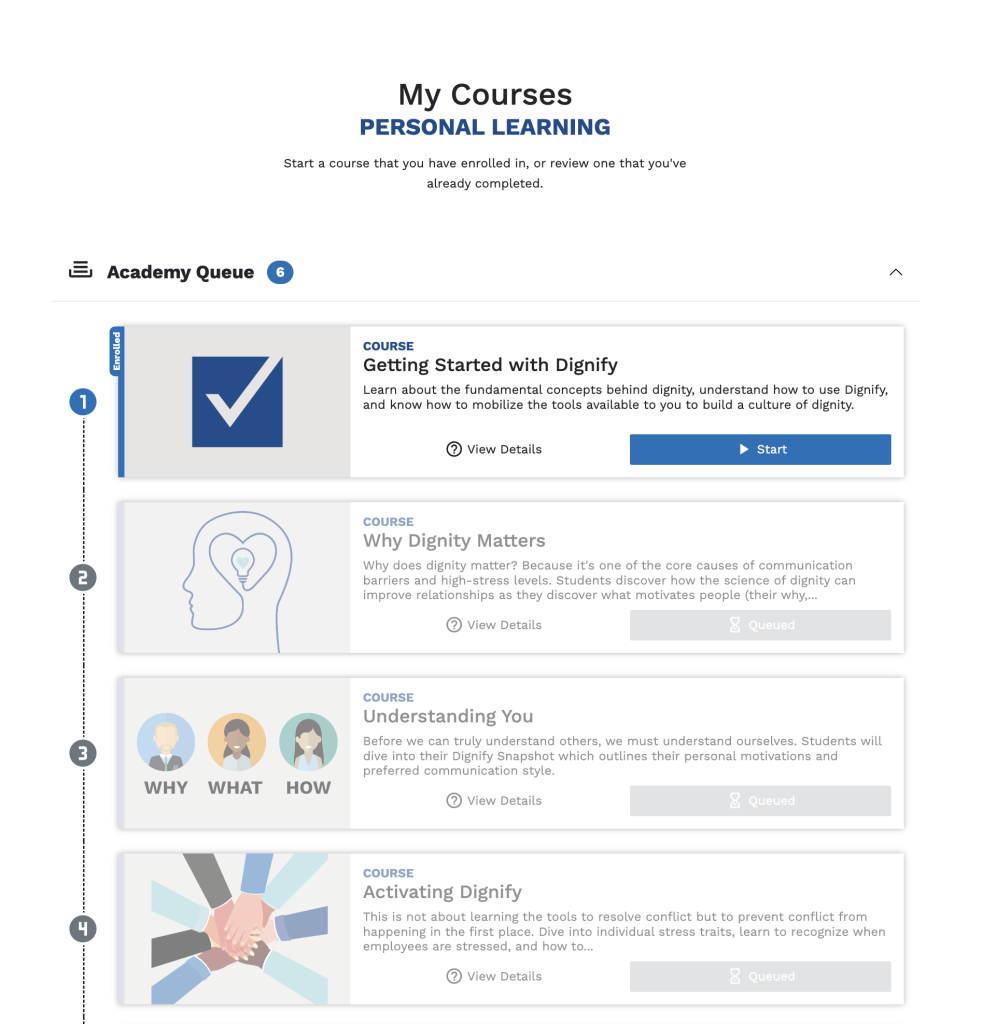
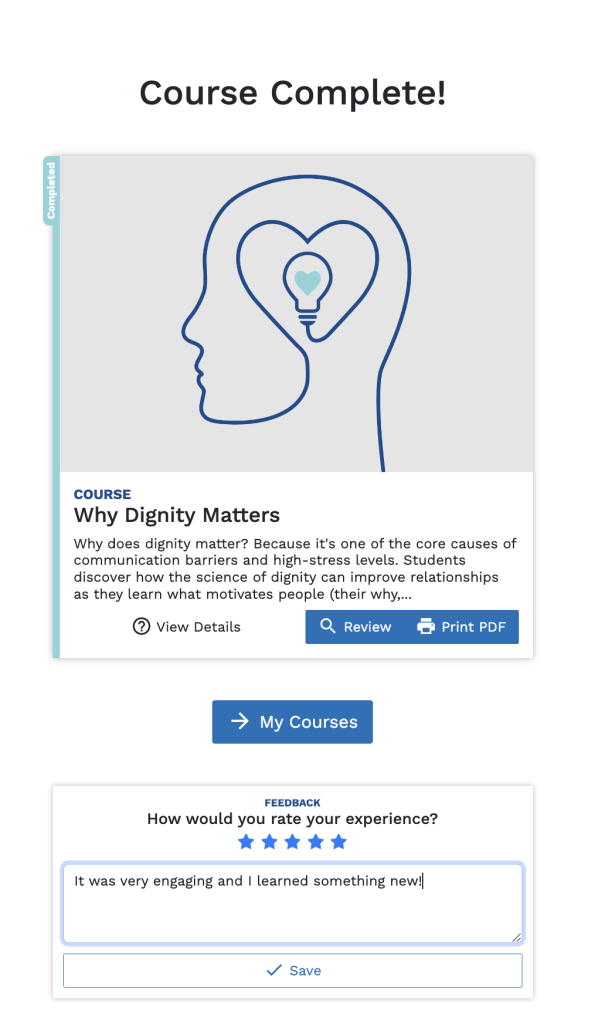
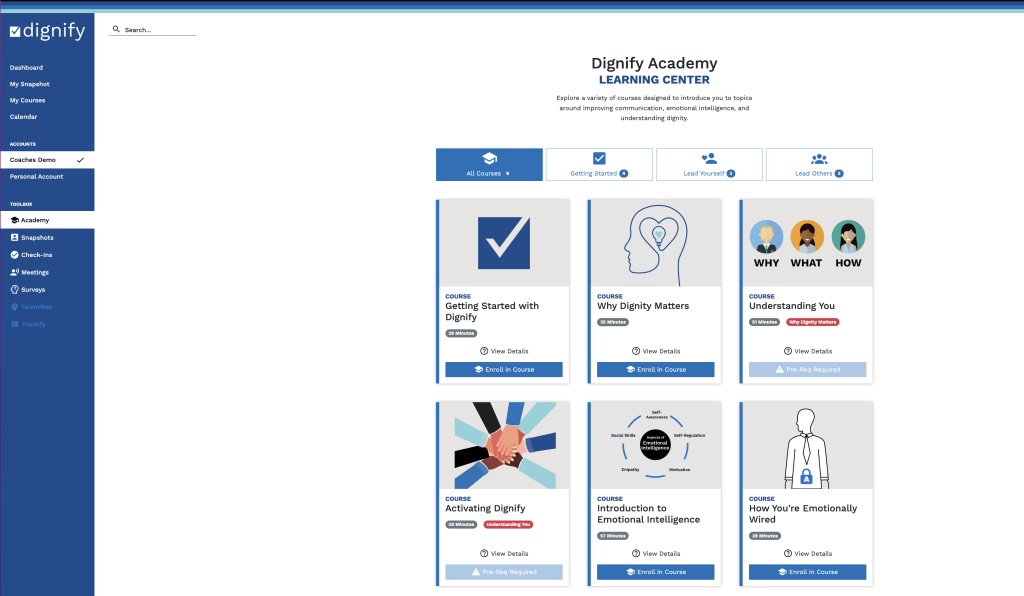
The Academy Home has been re-designed to allow users to quickly “self-enroll” in courses for free enrollment accounts.*
Users can now:
- Start, finish, and review their courses at any time using the My Courses feature in the left sidebar
- Provide feedback on a course after completing it
If finishing a course in a queue, users will be shown the next course details and have the option to start it right away.
*If you have a paid business account, please contact your admin if your account does not have self-enroll turned on.
Dignify Companion App – Design
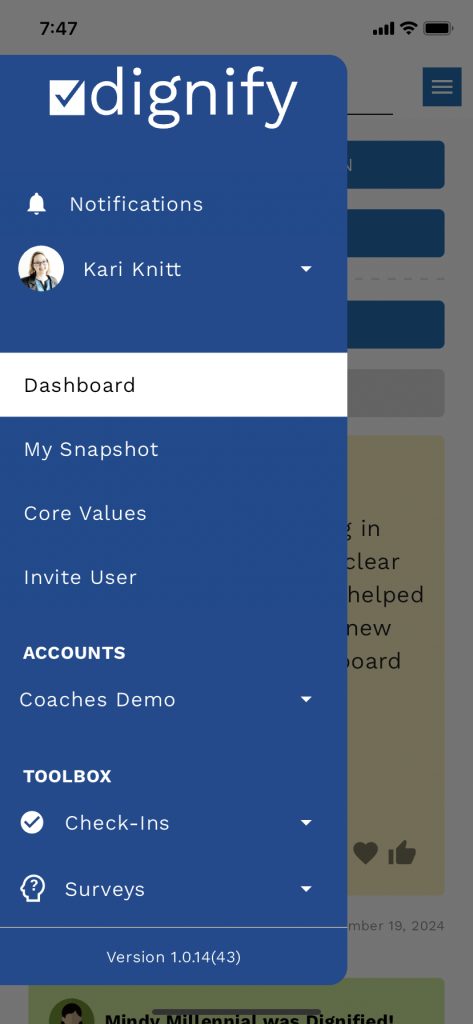
We’ve re-designed the menu to unclutter the Dashboard and make it look more like the familiar site menu. Please note that the companion app is only available to paid business accounts.
Dignify Companion App – Features
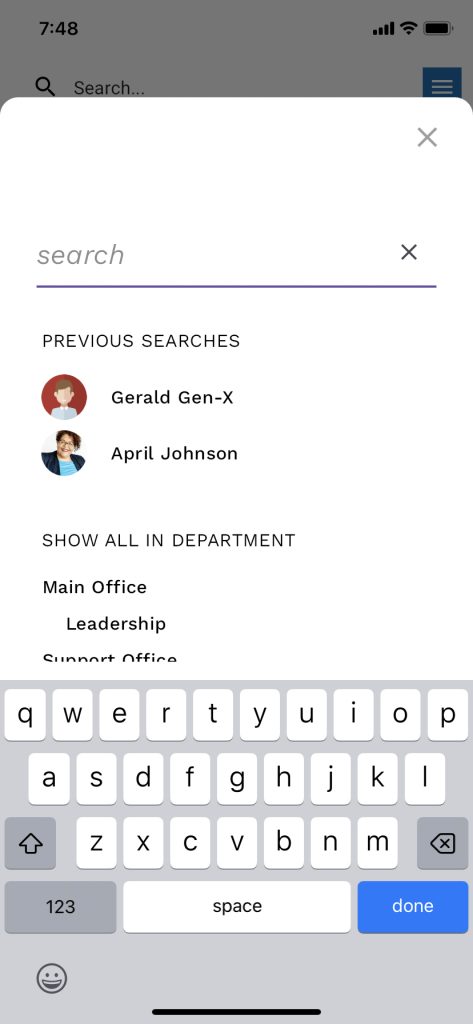
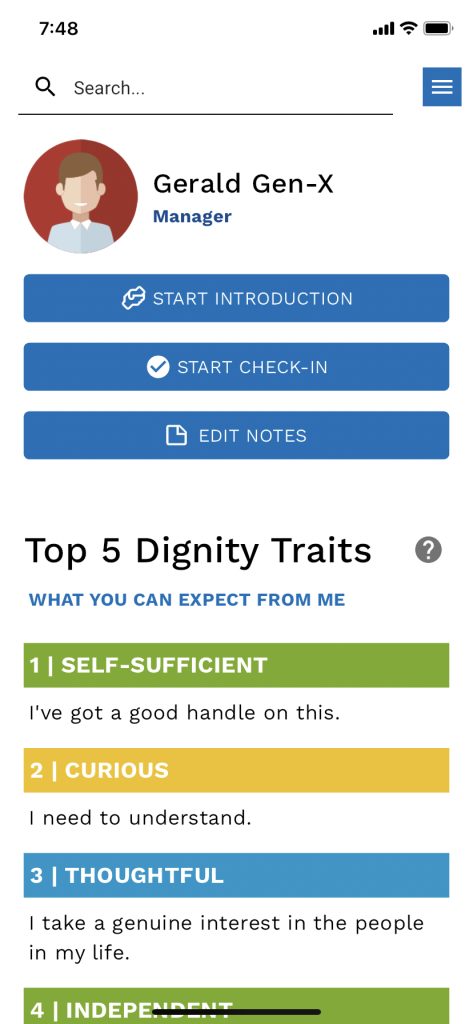
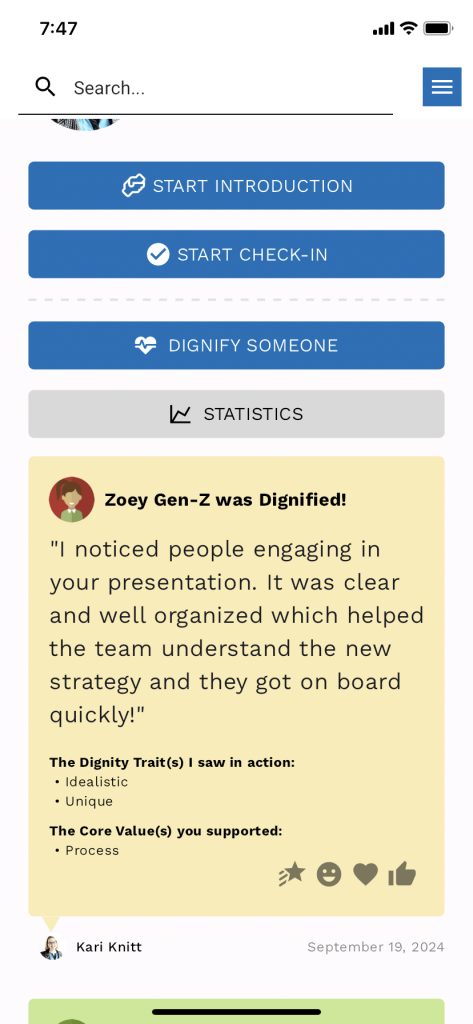
Users can now:
- Launch Introductions and Check-Ins via the app, just as you would in the site
- Use the new button layout on user Snapshots to start an Introduction or Check-In
- Search for people using the new search bar on the top of the app
Website – Design
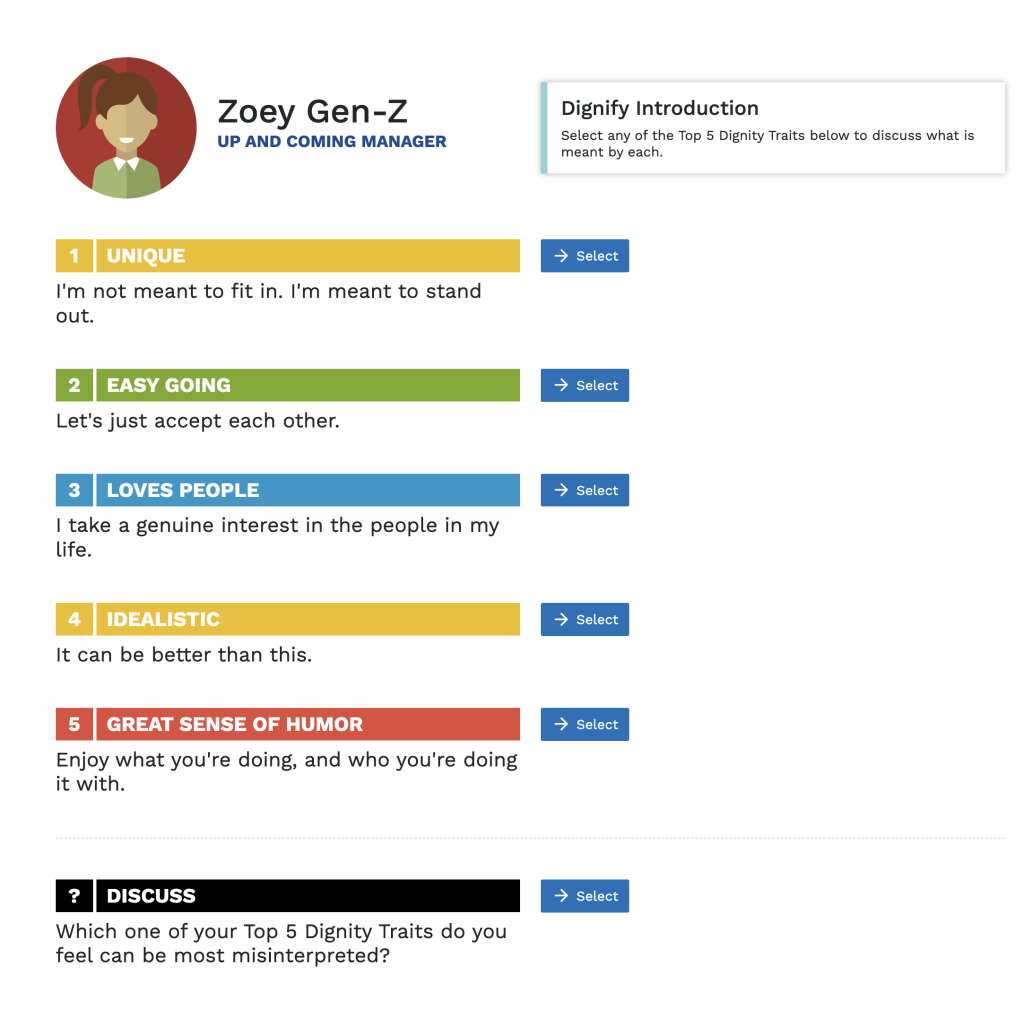
Introductions have been re-designed to match the look and feel of the app for a more familiar experience. The “Follow Up” button has been changed to “Discuss” and separated from the Traits.
We’ve also re-designed the left sidebar menu so that you can access relevant information quicker and with less clicks.
Website – Meetings
We have revamped and updated a ton of elements in the meeting setup process and general functionality to make it easier for our users.
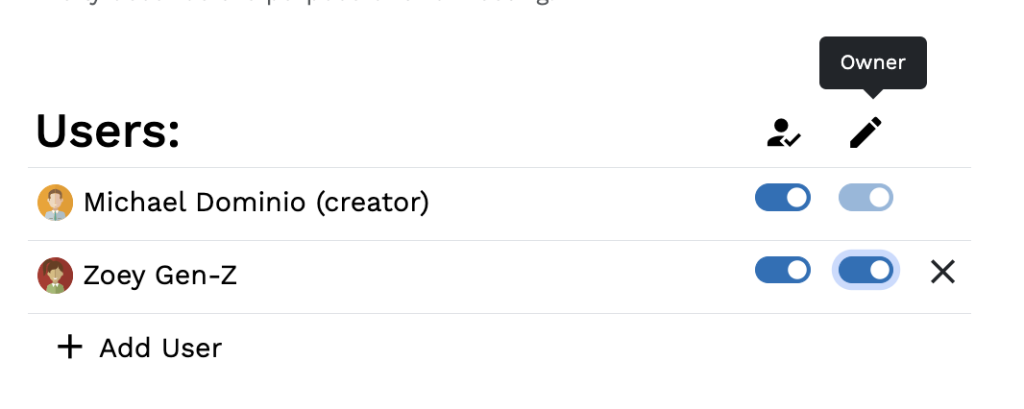
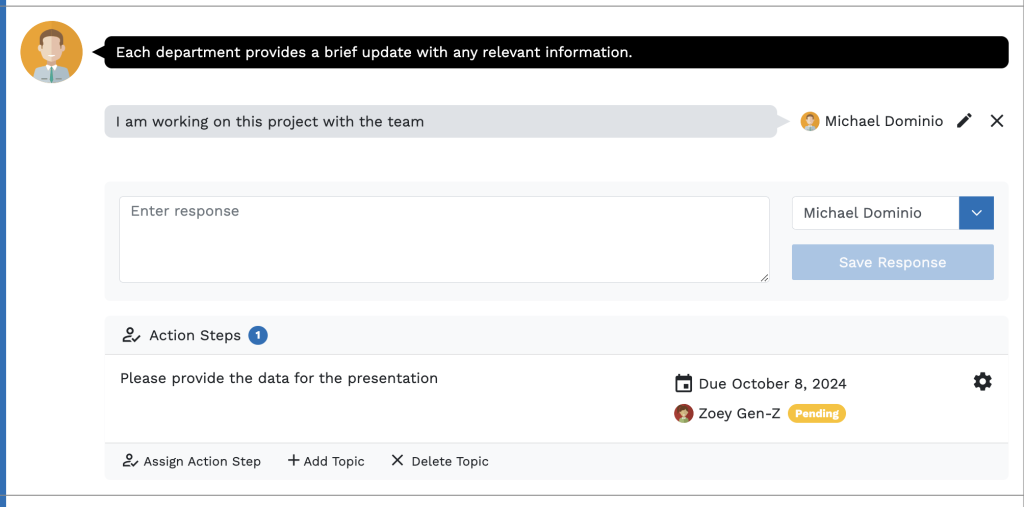
In the Meetings Tool, all meetings now allow for consecutive meetings to chain and continue without any additional setup.
Users can now:
- Be assigned to meetings more quickly and accurately
- Have Co-owners of the meeting that can now edit, start, and view meetings, and can also add other co-owners to a meeting
- Have their meetings be archived and unarchived for a quicker way to view past meetings
- Assign action steps with a deadline and a completion status, which allows you to know if the user you assigned has marked it as complete before it is done and written off
- Add and delete topics on the fly during active meetings for a more adaptable live experience
- Be assigned to a meeting at any point
Website – Surveys
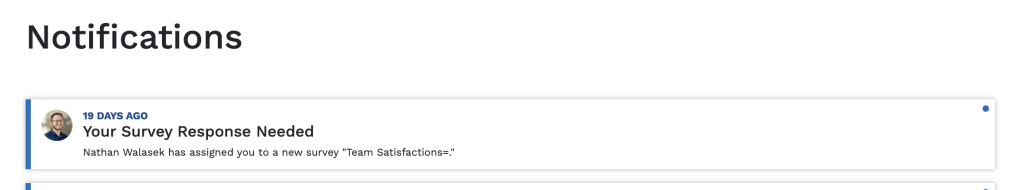
If a user has not completed a survey they have been assigned to, they will now receive one reminder email after 3 days after receiving the survey, and one more on the day before the survey closes.
Users who created a survey will receive an email notification if the survey was completed by everyone before the deadline.
Website – Document Center
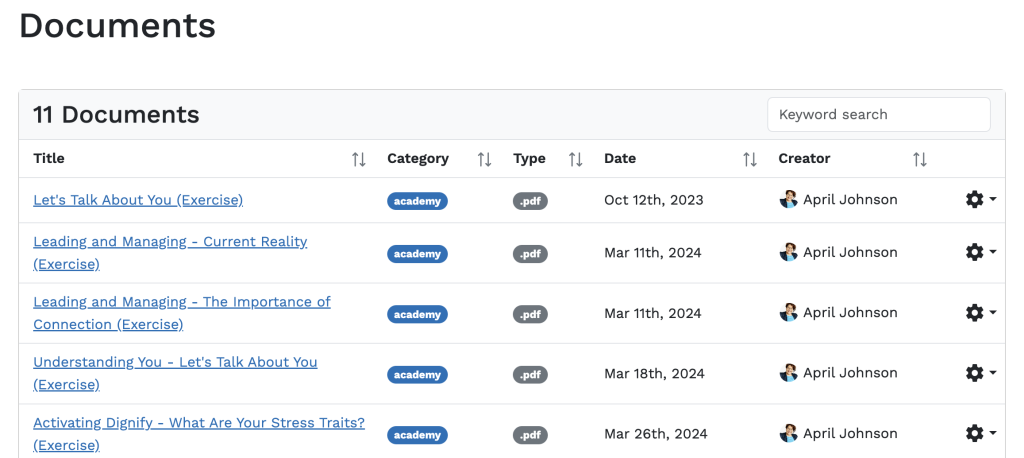
Documents from meetings, surveys, course work, interactive exercises, etc. (any non-Snapshot download) now save to your Document Center for ease of access. Your documents can be found under your personal drop down menu:
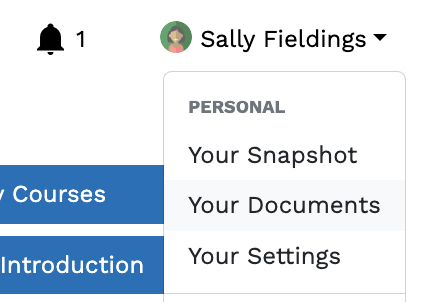
Files are also categorized by type to enable easier organization.
Snapshots
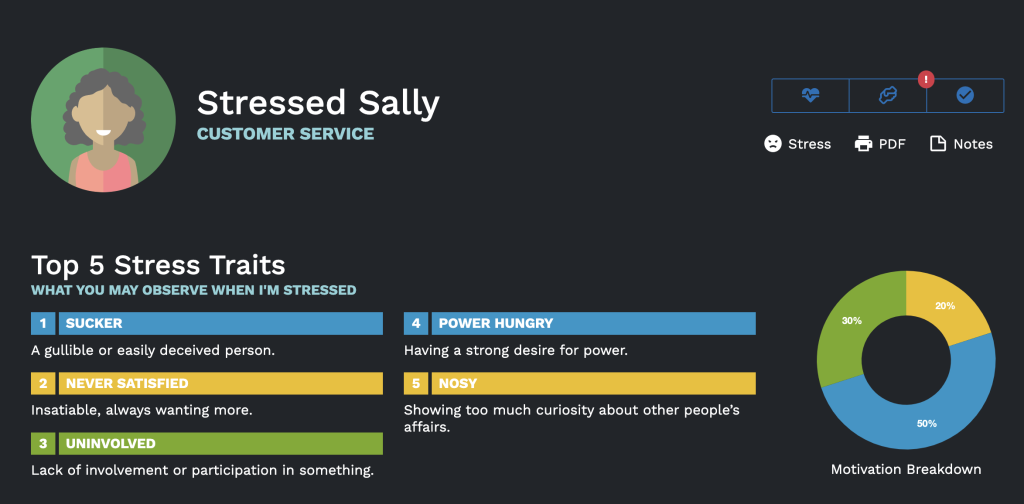

Users can now access their Stress Traits upon completing the “Activating Dignify” course.
Check-Ins
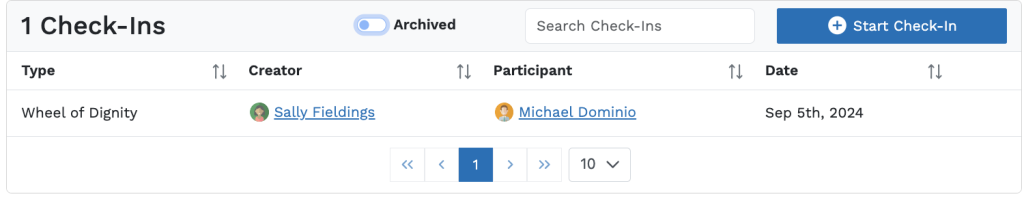
Users can now archive and unarchive individual Check-Ins for a quicker way to view past Check-Ins.
Admin Updates
We’ve updated our system with a number of features and changes built to make administration in the system more convenient and intuitive.
Academy
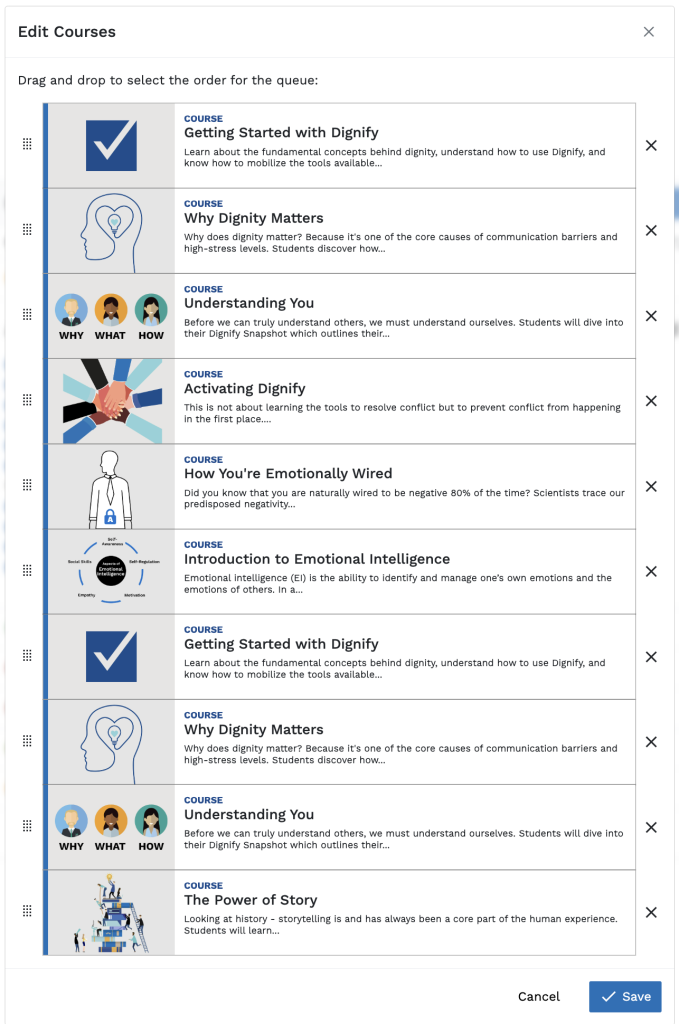
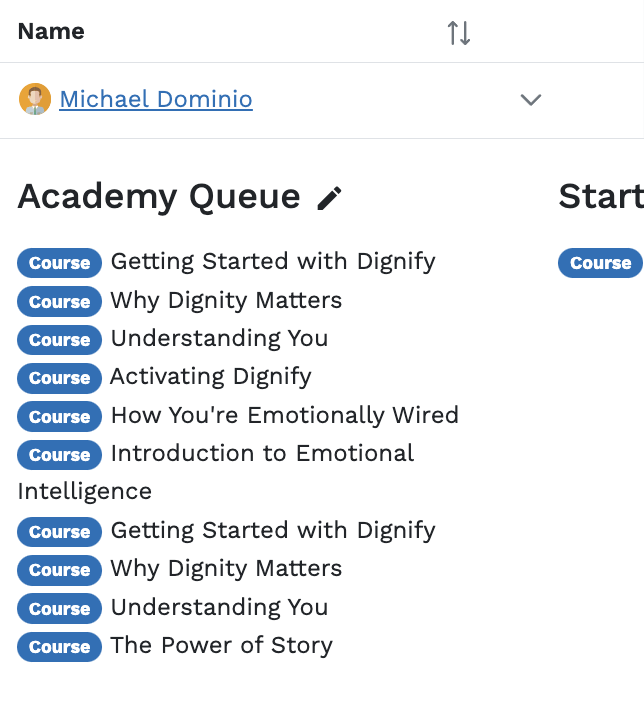
Admins can now:
- Enroll users in academy courses, and monitor the progress of your team’s ongoing training
- Edit and change a user’s course queue in this section
The Enroll Team Members Button has been updated to allow multi-user enrollment for quickly enrolling multiple people into course.
Invites
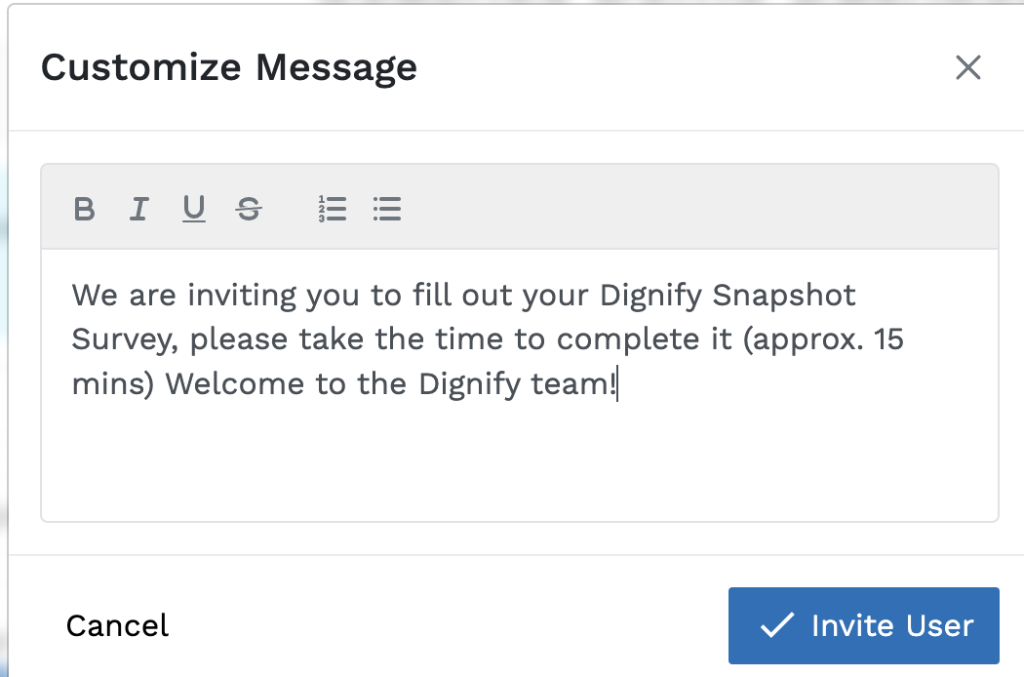
In the invite widget, you can now write a custom message when sending invites to other people to join Dignify, including for mass invites.
People who receive invites but don’t accept them within three days will automatically receive an email reminding them to join and fill out their Snapshot.
Reporting
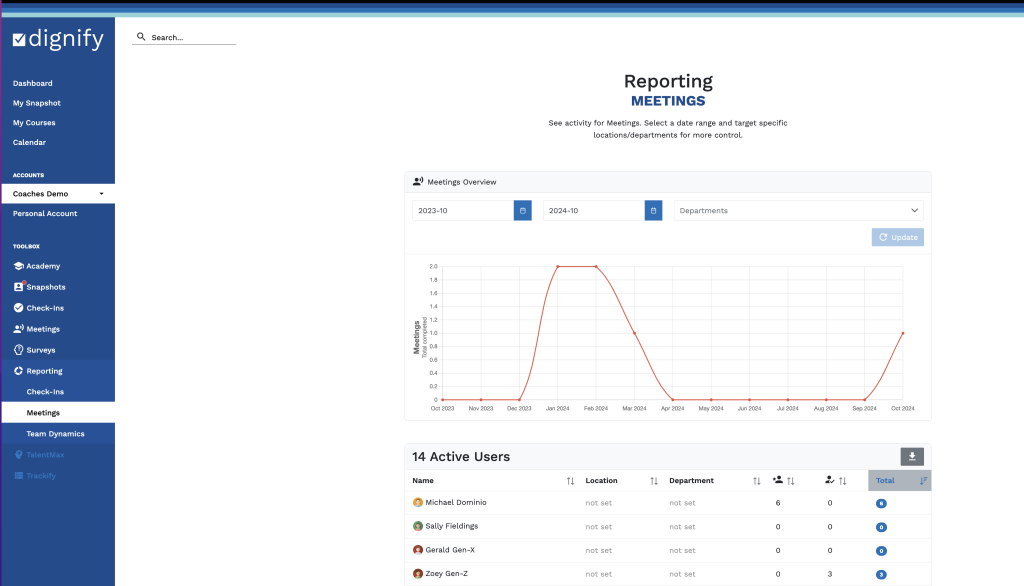
A meeting reporting widget has been added to see activity for Meetings – select a date range and target specific locations/departments for more control.
You can now compare last month’s data to the current month for more up to date user activity.
Permissions
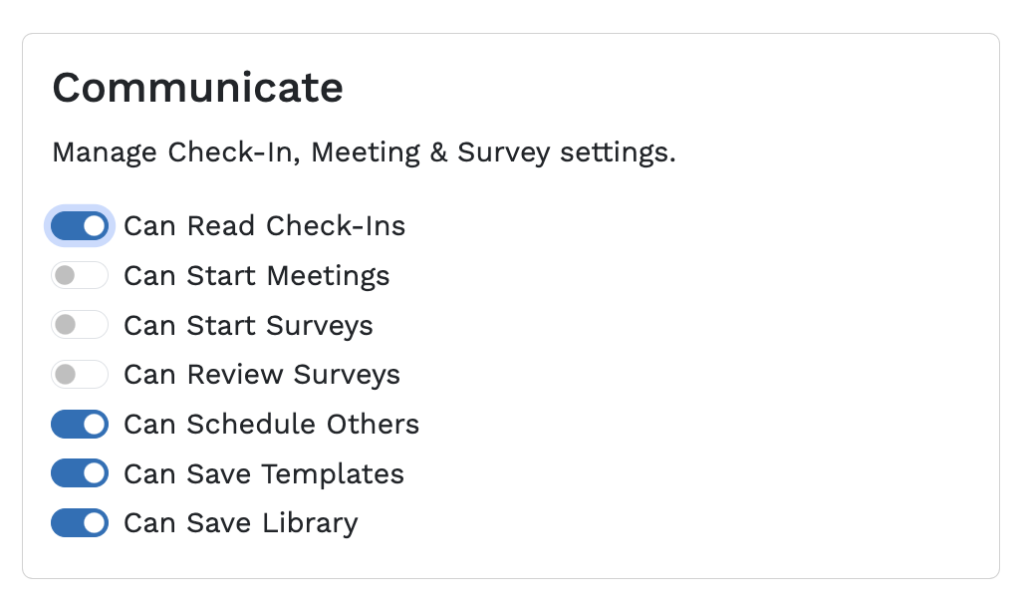
We’ve added a new permission in settings called “Can read Check-Ins.” Admins and All Access permission holders who have this enabled can now see all of the data from any Check-In completed by users in their account.
Meetings
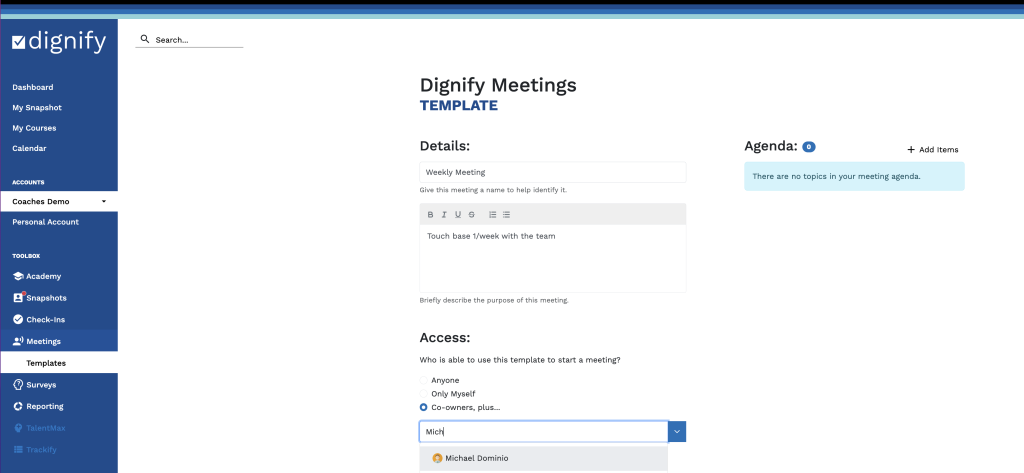
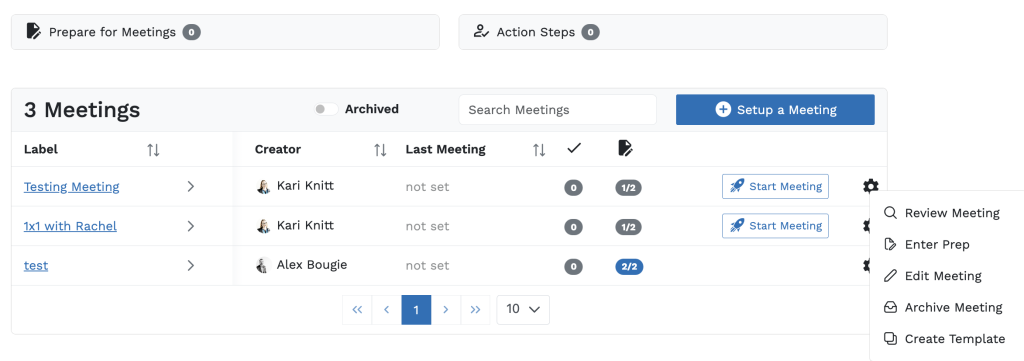
Admins can now
- Start a new meeting template by duplicating another
- Create a template using an already established meeting with the “Create As Template” button
We’ve also added a new area for templates and template access control:
- Admins can quickly set up a meeting with a template by clicking the “Use Template” button
- You can now give other users access to the templates you create
Stay tuned for more exciting Dignify updates to come!

